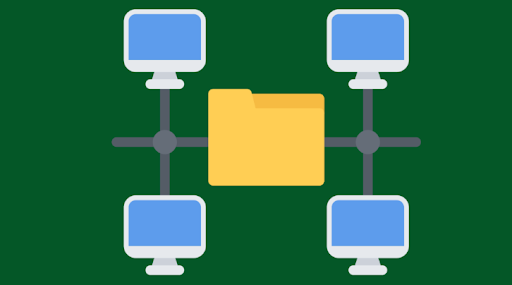In today’s world, people are looking for multiple ways to make digital work more convenient and efficient, and that’s not likely to change. More businesses and individuals are operating digitally than ever before, so the demand for tech solutions is progressing tremendously.
Many companies are required to send large files and videos to one another, but they promptly know that Email doesn’t do the job. Most email services let you send attachments of 25 MB or less, which is quite not enough to send large files.
Fortunately, there are multiple other options available like the best cloud-based storage services, file compression tools, file transfer services, or FTP that let everyone quickly and conveniently send large files without Email.
Let’s have a look at the best ways to send large files without email address to your co-workers or clients.
What is the Maximum File Size You can Send with Email?
You can easily send up to 25 MB in email attachments. If you have two or more attachments, then you can’t add up to more than 25MB.
Here, follow the steps below to send 25 MB files by Email;
- Go to the Gmail.
- Tap on Compose
- Hit the Attach Icon at the bottom side.
- Then, select the files you want to upload.
- Tap on Open.
In this way, you can easily send files of 25MB with your friends and clients. But it’s a very limited storage capacity for companies and individuals to share big files with Email. Here, several file transfer platforms come.
One-time Sharing Without Email: Several File Transfer Platforms
Let’s explore the several different ways to send large files without giving an email address;
Cloud Storage Services
Cloud Storage services like TeraBox, Google Drive, and OneDrive let you upload large files and send them by generating a sharing link. This method is super handy for sharing large files across multiple devices, as you can share everyone a link to the file rather than having to share plenty of copies of the file through Email. These cloud-based storage solutions generally provide a huge storage space, making it easier to store and transfer large files.
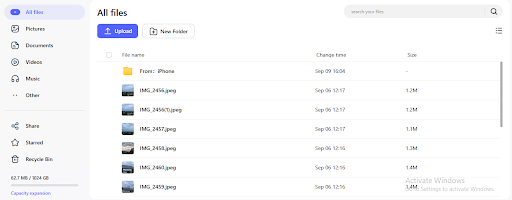
TeraBox is one the most popular cloud storage services that lets you store and send files on the cloud. You can upload large files to TeraBox and transfer them with others by generating a link. You can also easily collaborate on files with others and automatically upload the changes. On top of that, it offers 1024 GB of free storage space, which is far more than any other service.
FTP/SFTP Server
File Transfer Protocol (FTP) is a standard network protocol deployed to send large files not using Email. It transfers files from one host to another over a TCP-based network like the Internet. It can be deployed to download and upload files from a remote server and is ideal for large file sizes that might exceed the email size limit.
Secure File Transfer Protocol (SFTP) is also a safe version of FTP that deploys Secure Shell to encrypt ball files shared between the server and client. It offers an encrypted and secure connection for sending large files, making it safer than regular FTP.
File Transfer Services
Multiple file transfer services like SendSpace, WeTransfer, and Hightail let you share large files and videos without an email address, offering a convenient alternative for big file sharing. They permit you to upload a file to their server and then create a link you can share with the recipient. The receiver then can deploy this link to download the file.
SendSpace
SendSpace is a free file-sharing service that lets you send and upload large files above 300MB without account registration. It comes with plenty of paid plans with more features and storage capacity.
WeTransfer
WeTransfer is another file-sharing service that allows people to share files of about 2 GB for free. Purchase other paid plans to optimize the features and for more storage.
Hightail
Hightail is the best file transfer service that helps you to share large files without Email. Its free plan provides approximately 2GB of storage and lets files of more than 100MB be shared and uploaded. Plaid plans come with larger storage space, more share sizes, collaborative tools, and improved features.
Everyday Sharing of Large Files Without Email: Several Cloud Storage Opinions
One of the best ways to send large files without Email is via cloud storage service. Cloud storage solutions are the software that lets the users upload files and then access them anytime and anywhere. Few cloud storage services provide free plans, so you always have a choice to try them before purchasing plans. Here are the three best possible solutions ever.
TeraBox
TeraBox is one of the most reliable, secure, and free cloud storage services that offer 1 TB of free space to its users. TeraBox makes sharing large files highly convenient and accessible. With its easy-to-use interface, you can instantly share large files without Email with a few clicks.
We offer a step-by-step guide to sending and sharing large files for free with TeraBox.
Step 1: Download the TeraBox on your device.

Step 2: Once installation is complete, log in to your account.
Step 3: Tap on “Upload” to upload your desired file to share with others to TeraBox (formal users support uploading files of about 5GB).
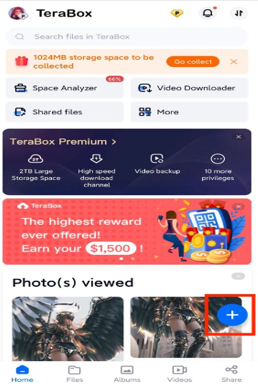
Step 4: Click “File” and choose the file you want to share.
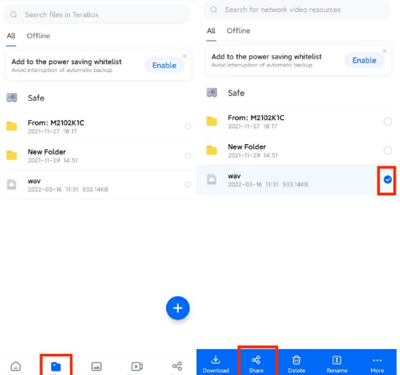
Step 5: Hit “Share” and “Copy Link.”
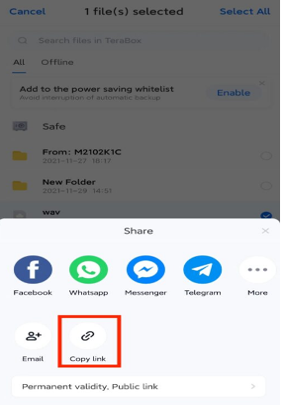
Following these steps, you can easily send and share huge files not using Email, from Facebook and Twitter forums to personal chats and even groups. TeraBox also deploys extraction files to share files by default. You can cancel the code by hitting “Permanent validity, Public link” so that anyone receiving your link can access your shared files.
Google Drive
Google Drive is another secure way to store, share, and access large documents and files remotely. It has plenty of features that make it a great tool for collaboration and lets you operate in projects with others no matter where they are.
Here are the steps to send files and videos without Email;
- Save your file to Drive, right click and tap on Share.
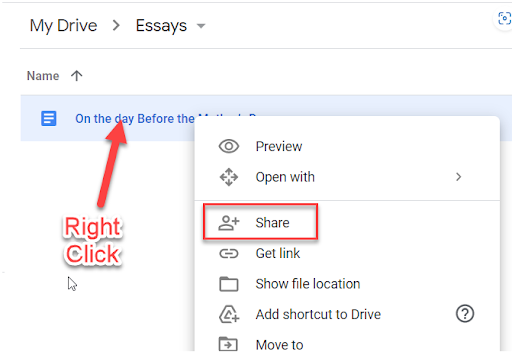
- Or open the document and hit on the Share button.
- To ensure security, add specific people or groups to allow them access to view, edit, and share documents.
- Click Get the link, and then it will automatically create a link. Copy the link and transfer it to the recipient.
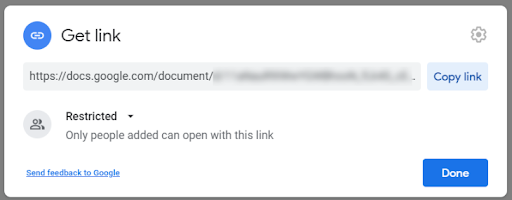
Dropbox
Now, save your file in your Dropbox account. If you looking for the answer to how to send large files without Google Drive? Follow the steps below;
- At the end of the file name, right-click the three dots.
- Then, from the pop-up menu, choose Share.
- Share This File screen will pop up.
- Type the Email of the receiver. Choose if they can just view or edit the document.
- Hit on Create and then share files.
Is TeraBox Safe for Sharing Big Files?
TeraBox is the safest place for all your files to secure them from theft. You can securely sync, backup, Share, and access your important data. As for file transferring, all the files are encrypted on the cloud server when a user transfers big files to TeraBox.

It’s a secure cloud-based storage service that provides a wide range of applications to complete your file-sharing requirements. The sourced files and data are stored separately, and the sensitive files are desensitized by digitalization and encryption; personal files are divided into different file blocks and saved on different servers.
Summary
There are plenty of other options to send large files without Email like an SD card or USB driver to share data from one device to another. Another way is deploying Bluetooth or a Wi-Fi network.
But we recommend you the highly convenient, reliable, secure, and cheap way to send large files without Email is using the TeraBox cloud-based service. It offers endless features and 2 TB free storage to share unlimited to anyone at any time. So, what are you looking for more? Go to their site, sign in to your account, and enjoy the file-sharing process freely.
Frequently Asked Questions (FAQs)
- How to send large files without Google Drive?
If Google Drive is not working for you, don’t worry, as there are many alternatives. Use TeraBox, it is one of the best solutions for sending large files without Email.
- How can you send large files without Email?
You can easily send large files without Email by using the most reputable cloud-based storage services like TeraBox. You can also use file transfer services, FTP/SFTP servers, compression tools, Bluetooth, or a Wi-Fi network to transfer big files. Choose the method that best fits your requirements.