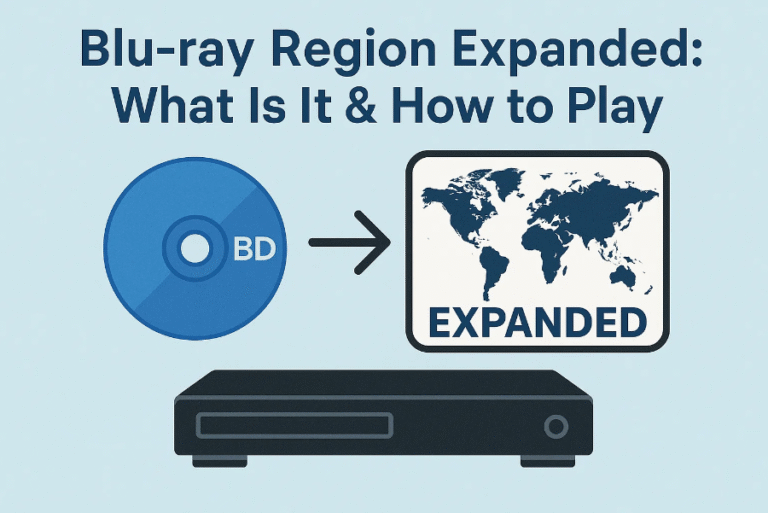Blu-ray discs offer stunning video and audio quality, but one thing that continues to confuse buyers and collectors is Blu-ray region codes. What are they, why do they matter, and how can you bypass them to enjoy your favorite movies from anywhere in the world?
In this guide, we’ll break down everything you need to know about Blu-ray region codes and show you the best ways to play region-locked discs—including using a region-free Blu-ray player, software options, and more.
1. What Are Blu-ray Regions?
Blu-ray discs are often manufactured with region-specific codes that restrict playback based on the geographical location of the player. This means a Blu-ray purchased in Europe may not play on a player purchased in North America.
To combat this, many users opt for a region free Blu-ray player or use software solutions to unlock their discs. But before exploring these options, it’s essential to understand how region coding works.
2. Blu-ray Region Codes Explained
Blu-ray discs are divided into three major region codes, labeled A, B, and C. Here’s a breakdown:
Region A
-
Covers: North America, Central America, South America, Japan, South Korea, Taiwan, and Southeast Asia.
-
Most discs produced in the U.S. and Canada fall under this region.
Region B
-
Covers: Europe (including the UK), Africa, Australia, New Zealand, and the Middle East.
-
Region B is common for Blu-rays released in the UK, Germany, and other EU countries.
Region C
-
Covers: China, Russia, India, and most of Central and South Asia (excluding Japan, Korea, and Taiwan).
-
Region C discs are less commonly found in Western markets but are used widely in parts of Asia.
Region-Free Discs
-
These discs are not locked to any specific region and can be played worldwide.
-
Some studios release movies as region-free to simplify global distribution or cater to international collectors.
Tip: You can usually find the region code on the back of the Blu-ray case, often near the copyright or studio information.
3. Why Do Region Codes Exist?
Region codes were introduced primarily for content control and market segmentation. Studios can:
-
Stagger movie releases across different regions.
-
Adjust pricing based on local markets.
-
Limit the resale or gray-market import of cheaper discs.
While this may benefit studios, it can be a hassle for collectors and travelers who want to watch foreign films or titles not available in their country.
How to Tell If a Blu-ray Is Region-Locked
To check if your disc is region-locked:
-
Look for region symbols (A, B, or C) on the packaging.
-
Check online databases like Blu-ray.com for disc specifications.
-
If it says “Region All” or doesn’t list a code, it’s likely region-free.
4. How to Play Region-Locked Blu-ray Discs
Now, let’s get into how you can play Blu-ray discs from different regions. Here are the top methods:
Option 1: Region-Free Blu-ray Players (Hardware Solution)
A region-free Blu-ray player is designed to bypass region codes entirely. These players are modified to ignore region locks for both Blu-ray and DVD formats.
Pros
-
Works with any disc regardless of origin.
-
Reliable, plug-and-play solution.
-
Supports HD and 4K discs (with the right model).
Cons
-
Often expensive (especially the best models).
-
Not all support 4K—unless you invest in a 4K region free Blu-ray player.
-
Can be hard to find in local electronics stores.
If you’re looking for the best region free Blu-ray player, look for models that also support UHD 4K playback, Dolby Vision, and multi-format support.
Option 2: Blu-ray Software Players (Recommended)
For PC or Mac users, software-based Blu-ray players offer an easier and often free way to bypass region codes.
One of the best examples is the Leawo Blu-ray Player.
Key Features:
-
100% free Blu-ray and DVD playback.
-
Region-free support for Blu-rays and DVDs.
-
Works seamlessly on both Windows and macOS.
-
Supports 4K UHD, Dolby TrueHD, DTS-HD, and more.
Whether you want to play Region A, B, or C discs, Leawo Blu-ray Player handles them with ease—no hardware modifications needed.
Also, if you want to support 4K playback on your computer, Leawo offers detailed guidance to get your system ready for ultra-HD video.
Pros
-
Free to use.
-
Easy to install and operate.
-
Works on laptops and desktops.
-
Plays region-locked and 4K content (with proper hardware).
Cons
-
Needs a compatible Blu-ray drive.
-
Playback quality can depend on your PC’s specs.
Option 3: Ripping/Converting Discs
If you own the disc and want to watch it anywhere, another method is to rip and convert the Blu-ray using software like Leawo Blu-ray Ripper.
This tool lets you:
-
Back up your Blu-ray movies to your PC.
-
Remove region restrictions.
-
Convert to formats like MP4, MKV, AVI, and more.
It’s a great option for building a region-free digital movie library.
Important Note: Ripping Blu-rays may violate copyright laws in some countries. Always check your local regulations and use this method only for personal, legal use.
Conclusion
Blu-ray region codes may be frustrating, but they’re not impossible to overcome. Whether you choose a region-free Blu-ray player, software like Leawo Blu-ray Player, or convert your discs with Blu-ray ripping tools, there are effective ways to unlock your movie collection.
For those seeking flexibility and affordability, software players are the best starting point. But if you’re a collector or watch a lot of foreign content, investing in a 4K region free Blu-ray player may offer the ultimate experience.
Now that you’re equipped with this knowledge, you can enjoy Blu-ray movies from anywhere in the world—no matter where they were released.